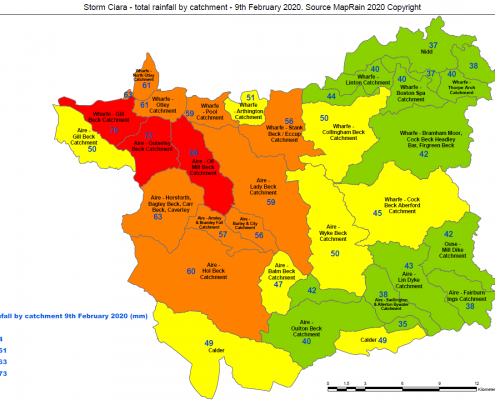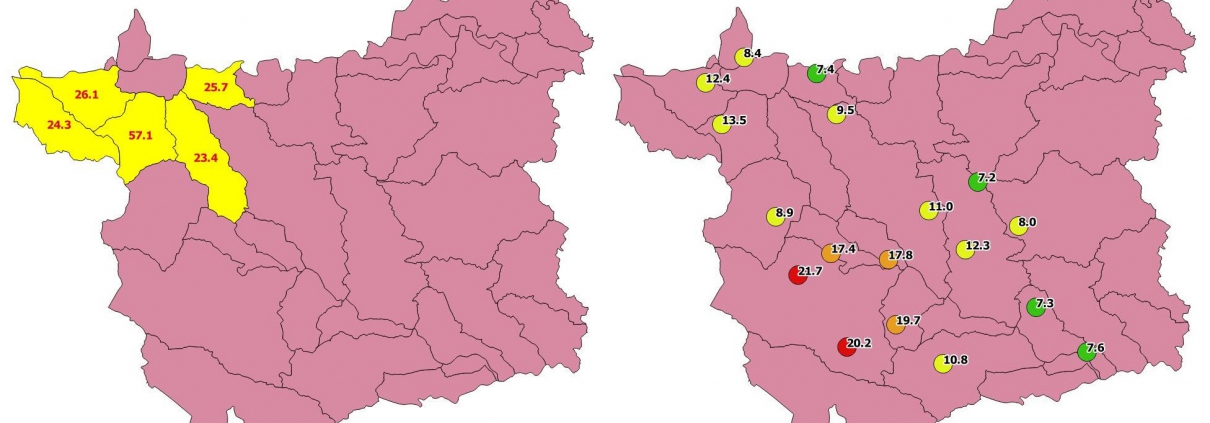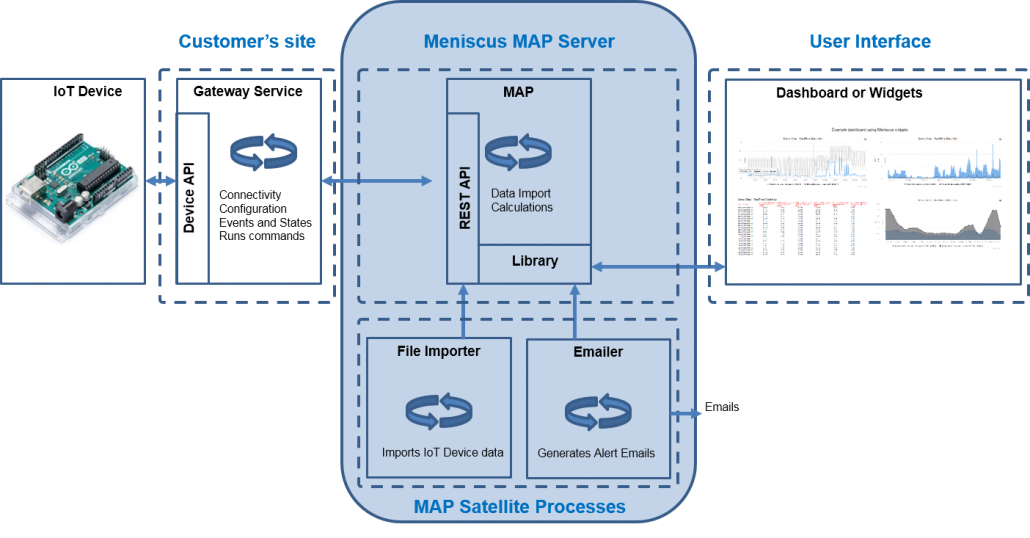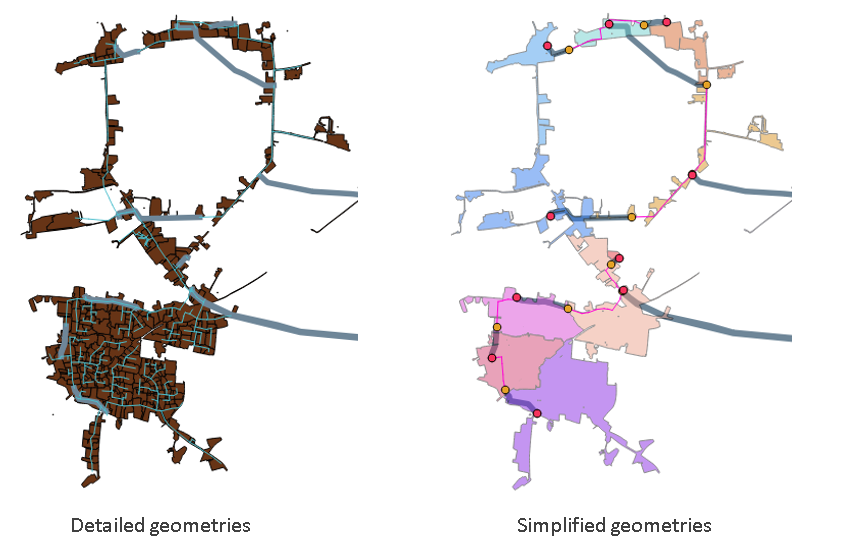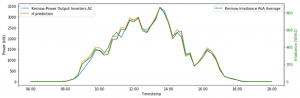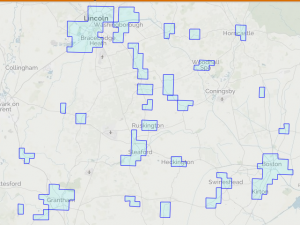MAP Rain selected as finalist for Wessex Water EDM monitoring Proof of Concept
MAP Rain uses Machine learning for EDM monitoring to identify blockages and reduce the number of alerts generated from CSOs during wet weather
Meniscus are really pleased to be selected for the Wessex Water Proof of Concept looking at making smarter use of EDM monitoring data. MAP Rain has been chosen as one of three solutions to be trialed during the 3 month Proof of Concept. This follows a rigorous review of competition entries from 30 companies.
The trials will run for the next three months and will involve Wessex Water feeding these companies near real-time EDM data to see if they can correctly mute alarms and identify blockages, some of which will be simulated in a controlled environment.
Wessex Water Marketplace and objectives for the challenge
Strategic technology planning manager Jody Knight hopes to see a multitude of benefits from this data driven approach. These include reductions in blockages and CSO spills to alleviate impact on the environment, and lower volumes of alarms during rainfall periods, which will allow staff to work more efficiently and improve their reporting efficiency.
“The Marketplace approach has challenged the normal procurement channels for these emerging technical and data-related problems we encounter with our sewer network,” explained Jody.
“We have managed to communicate the problem to a wider supplier base and received proposals from companies that we may not have normally reached.
“The number of potentially viable and different solutions proposed by the companies in this challenge is encouraging to see as we move toward becoming a more data-centric business and we are grateful for all who have taken part in this challenge.”
Wessex Water launched its Marketplace in 2019 as a first-of-its-kind model for the water industry to increase collaboration with companies both in and out of its usual supply chain.
The online platform shares real data for each challenge that is posted and was designed to uncover alternative ways of managing water and waste, outside of the traditional asset-focused approach, leading to a better service and better value for customers.
More information on MAP Rain click here
For more information on the Wessex Water Marketplace click here