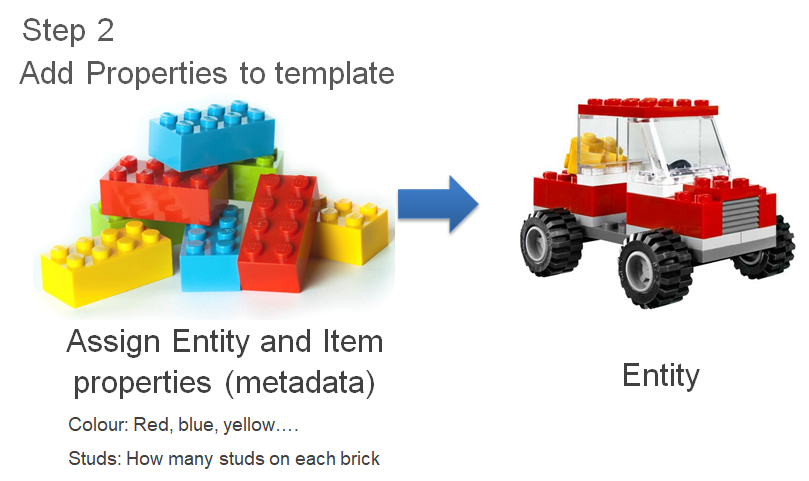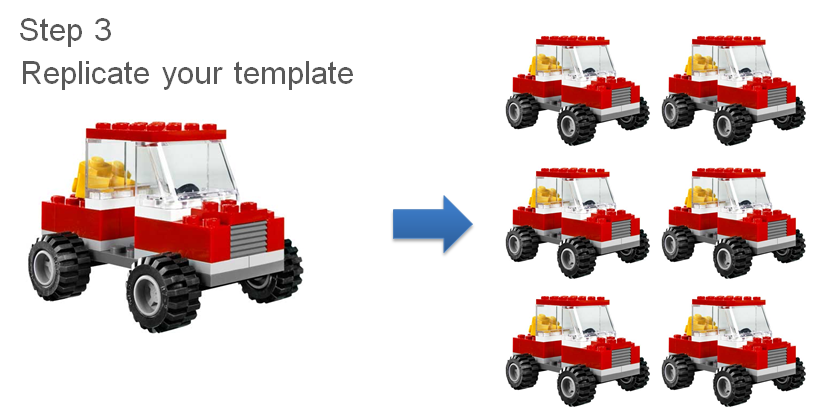MAP IoT delivers analytics for large scale industrial IoT applications
MAP IoT allows developers to create their own IoT application. Create your own templates and then apply these templates to hundreds of thousands of Entities or Things. Each template contains Raw Items for the data you collect and the Calculated Items for the metrics you want to see.
Templates let you replicate Items and Entities
The MAP Entity model automatically creates a Template for your Entities. This is where you test and set up your first Entity and ensure it gives you the results you need for your IoT application
Items are MAP’s building blocks. You add Items to to your Entity to control how the Entity works.
RAW Items hold data from your sensor or data source. CALC Items control calculations and can use RAW or other CALC Items. Define initialization calculations, aggregation methods, invalidation (when to re-calculate an Item) and much more.
Properties differentiate one Entity from another
Properties are the metadata for your model. They are used in CALC Items to customise each calcaultion to the individual Entity.
Examples might include; postcode, depth of a sensor, diameter of a pipe, location (latitude and longitude) etc.
Replicate your Items and Entities as many times as you need
When you are ready to build your IoT application, call the template to create a new Entity. You can use use either the MAP web configuration client, an API call, or upload a configuration CSV file. You can create as many Entities as you need. Just ensure that each Entity has a unique name. You can add as many properties for the Entity as you want – just add them when you create a new Entity and they will automatically be added.
If you want to add new properties – then just add them when you create a new Entity or you can add them to all existing Entities. If you want a new calculation or metric – then just add it to your template.