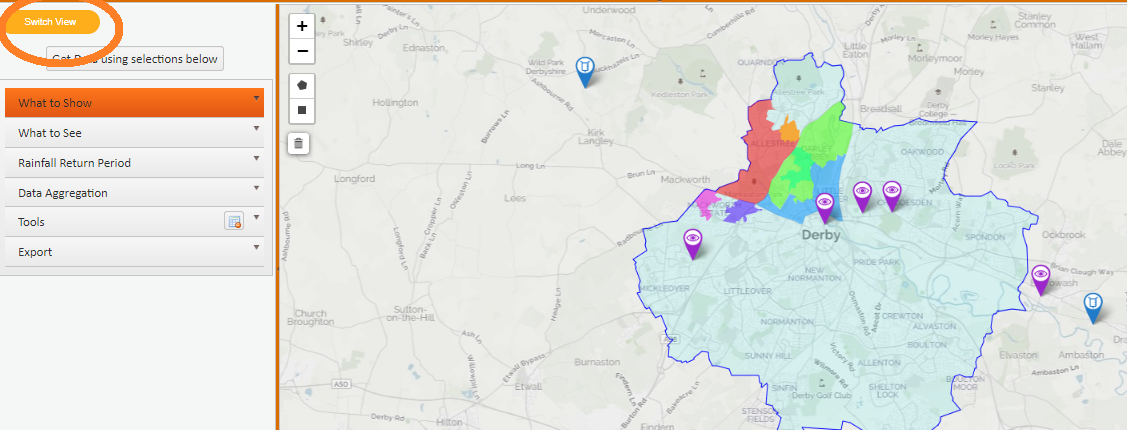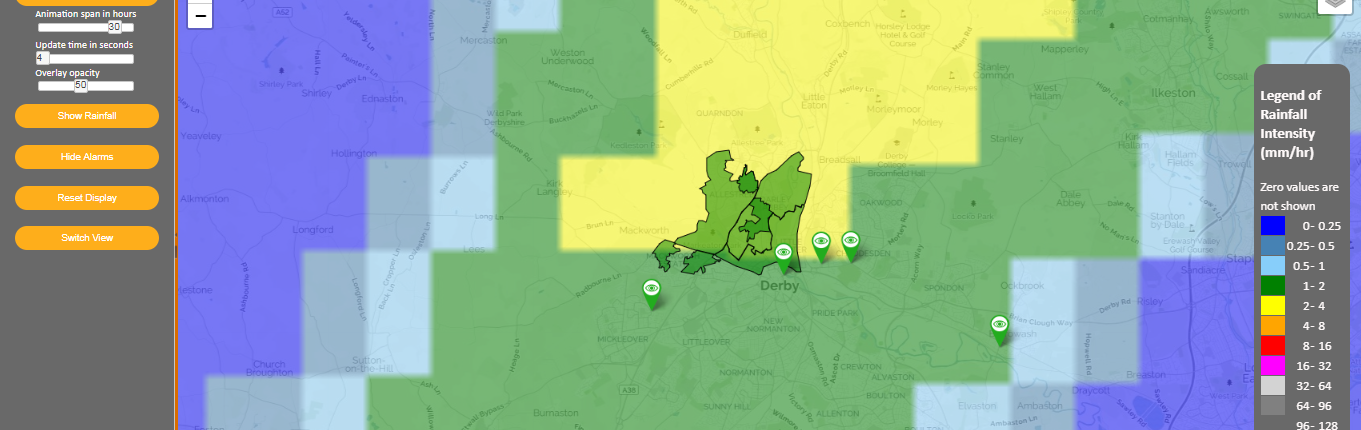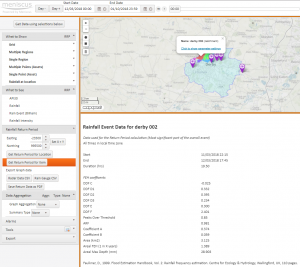MAP Rain – new forecast alert dashboard
Our new MAP Rain alert dashboard now makes it much easier to keep track of forecast rain alerts for Points and Polygons in your area of interest. The alert dashboard updates every 5 minutes, as new rainfall data arrives, and updates the colour of your Points and Polygons depending on the level of flood risk. The alert dashboard also displays an animation of the forecast rainfall across the UK
The new forecast alert dashboard provides a simple way to see the alert status of your Points and Polygons along with an annimation of the forecast rainfall for the next 36 hours. We have designed this as a simple way to monitor flooding risk 24/7.
For a live demonstration of MAP Rain then click here and set Username and Password both to demo.
Toggling between current (Query) view and new Alert view
We have added a new button which switches between the existing view of the dashboard and the new Alert view.
New Alert view
The purpose of this new Alert view is to provide customers with a simplified 24/7 view of the rainfall and associated alerts in their area of interest.
- Click on the “Show Alarms” button to see the forecast state of your Points and Polygons
- The Alert colour will change as the alert state changes. The Points and Polygons will default to show the green Clear alert
- The dashboard refreshes every 5 minute so both the dashboard and the emailed alerts will be synchronised
- You can add an animation of the forecast rainfall for the next 36 hours. The animation shows the forecast rainfall for each hour and continuously replays. You can customise the speed of the update, the opacity of the image and the forecast duration
- You can stop the animation and use the Show Rainfall button to select historic or forecast rainfall for a particular time using the time slider that will appear. Note: The Points and Polygon alerts will not display historic colour changes, they only show show forecast alerts
- The forecast rainfall is displayed for the whole of the UK so you can have a better understanding of the rain that will impact your area of interest.
Can switch back to the original dashboard view using the “Switch View” button.